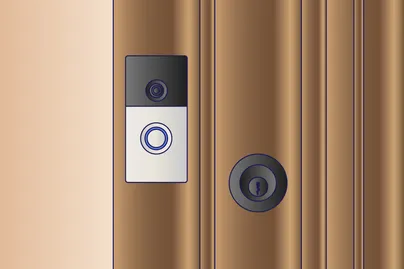Explore smart technology to help you stay in your own home for longer.

What’s smart technology?
Smart technology refers to devices that connect to the internet or other devices through Bluetooth or Wi-Fi to make everyday life easier.
You may already be using some of these (such as a smartphone, tablet, or smart TV) and know how convenient they can be.
For older people in Australia, smart technology can also support independence and safety at home. It can help you age in place and live more confidently in your home, turning it into a smart home.
What’s a smart home?
A smart home uses an ‘ecosystem’ of smart technology devices. These devices connect to each other to improve safety and everyday living in the home.
A smart home can help you:
- Live independently at home
- Make everyday tasks easier to remember and do
- Improve your sense of social connection and quality of life
- Improve your sense of safety and reduce your risk of injury
- Improve access to healthcare services
Smart devices to support your safety at home
Here are 4 smart devices, selected by occupational therapists at LiveUp, to improve your home access and reduce safety risks.
1. Visual doorbells

A visual doorbell is a camera at your front door, activated by motion or when someone presses the bell.
It lets you see who’s there without opening the door. Many models let you talk to visitors from your phone or tablet – even if you're not home.
Some also record video so you can check who visited your door while you were away.
2. Smart locks

A smart lock allows keyless entry using a code, fingerprint, or smartphone. Most include a physical key for backup in case of battery failure.
Smart locks can help you:
- Avoid losing your house keys
- Lock and unlock doors remotely
- Share unique codes for secure access with family or carers
- Change or remove codes as needed to support safe access
For example, if your visual doorbell notifies you that a visitor has arrived, you can unlock the door remotely using your smart lock. This is helpful if it’s difficult to get to the door or you’re still on your way home.
3. Sensor lights

Sensor lights turn on automatically in low light or when they detect movement.
They can help prevent trips and falls and provide peace of mind by alerting you to motion near your home.
They’re especially useful at entrances when returning home after dark.
4. Personal alarms and fall detectors

Personal alarms and fall detectors can connect with emergency contacts or services.
There are many kinds of personal alarms. Some are for home use, while others can be worn out and about.
If you have a smart lock, make sure that your emergency contact has the code to provide to emergency services.
Smart devices to support everyday independence and health
These 3 smart devices, selected by LiveUp’s occupational therapists, can support your independence in everyday activities at home.
5. Voice assistants

Voice assistants like Google Assistant (including Google Home or Nest), Alexa (including Amazon Echo), and Siri can support your daily routine.
Voice assistants can help you:
- Turn lights or appliances on and off with voice commands
- Set reminders for appointments
- Call family or friends
These devices often have accessibility features such as voice speed adjustment and compatibility with hearing aid accessories.
6. Smart medication reminders and dispensers

These tools can help you stay on track with your medications:
- Smart medication reminders (such as smartphone apps with medication tracking) can alert you when it’s time to take your medications.
- Digital clocks with large displays can show reminders clearly.
- Automatic pill dispensers or medication timers open the correct compartment at the right time and show if a dose was missed.
7. Smart health monitors

Smart health monitors like sleep trackers, digital scales, or blood pressure cuffs can track your health. Some can share updates with your healthcare provider remotely.
Check that any health device you choose is compatible with your other smart home devices. This includes your smartphone or voice assistant.
Also check that the device meets Australian safety standards. For example, is it approved by the Therapeutic Goods Administration (TGA)?
Smart health monitors can support your routine but are not a substitute for professional medical advice. Use them under the advice of a medical professional.
How can I protect my information online?
Concerned about the privacy of your information with smart technology?
Here are some steps you can take to mitigate risks to your digital privacy when connected to the internet:
- Secure your Wi-Fi network with a strong password.
- Use 2 or 3-factor authentication to help keep your accounts safe. This means you’ll need 2 or 3 steps to log in – like a password, a code sent to your phone, or a fingerprint.
- Check the privacy settings on devices and select options to limit data sharing.
- Learn more about cyber security at LiveUp.
How to get started
If you’re curious about smart technology, start small. Choose devices based on your needs and comfort level.
Many people find it helpful to:
- Introduce one device at a time
- Ask family or friends for help setting things up
- Attend technology coaching sessions at local libraries or community organisations
LiveUp Navigators can help you connect with local services and get the support you need to feel confident using smart technology.
Call us for free on 1800 951 971.
References
Aggar, C., Sorwar, G., Seton, C., Penman, O., & Ward, A. (2022). Smart home technology to support older people's quality of life: A longitudinal pilot study. International Journal of Older People Nursing, 18 (1), e12489. https://doi.org/10.1111/opn.12489
Gordon, S., Telford-Sharp, F., Crowe, W., & Champion, S. (2022). Effectiveness of a co-designed technology package on perceptions of safety in community-dwelling older adults. Australasian Journal on Ageing, 41(3), e257–e265. https://doi.org/10.1111/ajag.13095
Street, J., Barrie, H., Eliott, J., Carolan, L., McCorry, F., Cebulla, A., Phillipson, L., Prokopovich, K., Hanson-Easey, S., Burgess, T., & Tchounwou, P. B. (2022). Older Adults’ Perspectives of Smart Technologies to Support Aging at Home: Insights from Five World Café Forums. International Journal of Environmental Research and Public Health, 19(13), 7817. https://doi.org/10.3390/ijerph19137817
Strengers, Y., Duque Hurtado, M., Mortimer, M., Pink, S., Eugene, A., Martin, R., Nicholls, L., Horan, B., & Thomson, S. (2021). Smart homes for seniors: Intelligent home solutions for independent living. McLean Care. https://intelligenthomesolutions.com.au/wp-content/uploads/2021/02/Final-Report.pdfintelligenthomesolutions.com.au+4Monash University+4Monash University+4
How to use this information
LiveUp provides free information to help you make informed decisions about your health. This information is for general and educational purposes only, is not intended to provide a comprehensive guide, and does not replace medical advice. Everyone is different, so some of these tips may work better for you than others. You should use your own judgment and seek medical advice when applying this information to yourself, to determine if it is suitable in your circumstances. Your use of, or reliance on, this information is solely at your own risk. Independent Living Assessment Incorporated is not responsible or liable for any injury, loss, or damage caused as a result of your use of, or reliance on, this information.
Download and print this article:
You can print out the PDF and stick it to your fridge or file away the tips to revisit at a later time.

Read more Safety articles
Did you enjoy this article? You may also like reading similar healthy ageing articles.
See all Safety articles